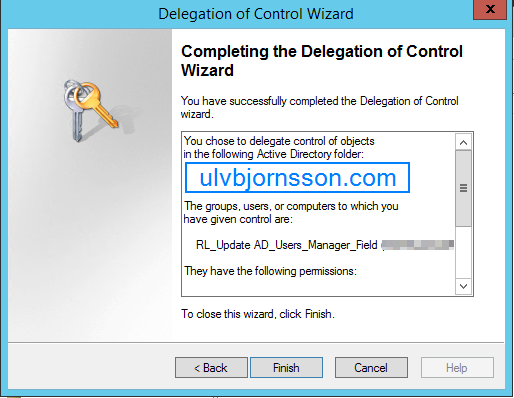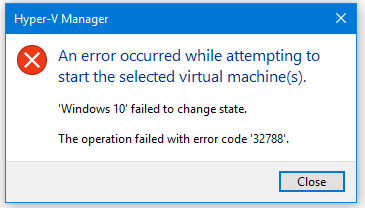As some of you know I have a background with private cloud and as of late been moving more and more towards the hybrid cloud, to take advantage of Microsoft Azure.

I’ve been preparing for multiple exams as of late and wanted to take the 70-533 Implementing Microsoft Azure
Infrastructure Solutions due to the sheer volume of growth Microsoft is having with Azure.
So I realized, I best stay updated and formalize my knowledge.
Figured it was time to sit the 70-533 exam which covers:
- Design and implement Azure App Service apps
- Create and manage Azure Resource Manager Virtual Machines
- Design and implement a storage strategy
- Implement an Azure Active Directory
- Implement virtual networks
- Design and deploy ARM templates
Preparing

I took advantage of Microsoft’s focus on Azure, they provide free training and heavily discounted practice tests as well as exam vouchers.
Here are the resources I took advantage of in the time going towards the exam itself:
- Hands on Labs for Azure from Microsoft
- Azure Courses from Microsoft
- Microsoft Official Practice Test from Mindhub or the Azure Single Pack MCP exam + Retake + Practice test
- $200 free Azure trial
- Run 2 small Virtual Machine instances for the entire month, or
- Store 800 GB of data in Storage, or
- Develop and test a web application using Cloud Services, with 3 web roles and 2 worker roles on medium instances, for 10 hours a day, 5 days a week, or
- Run two S2 SQL databases for the entire month

One of the challenges with the exam is that it is quite broad and to understand the width you need hands on experience, thankfully the hands on labs from Microsoft were great.
The exam also covers Powershell as well as JSON examples, that you have to plot in the right cmdlet for – so get used to it, throw up an editor, or run through the practice test.
A strong suggestion that I urge you to follow through with it, get an Azure trial, the best way to familiarize yourself with Azure is by using it, and also to understand the basics of the ARM deployments and the Powershell scripts.
GitHub has many great repositories that let you get a full infrastructure up and running in no time, however to maximize your trial, remember to turn things off or deleting them so you can get the most out of your thirty day trial.
Some workplaces also have free trials up and running, so ask a colleague you might already have an environment dedicated for Azure testing.

Conclusion
I am happy to announce that I did pass the 70-533 exam, it was a challenge, and really happy to have passed it. These days a lot of my time is spent on researching new Azure features, looking at ways I can implement them and also quality assurance, ensuring they have a place in a customers production environment.
I would recommend the exam to anyone wanting to formalize their knowledge, but also wanting to dive deeper into Microsoft Azure. Let me know how your preparation or exam is going in the comments, and as always hit me up here or on twitter at @UlvBjornsson if you have any ideas for future articles or thoughts you’d like to share.